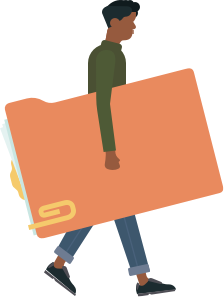Advantages

Bank online with Allianz
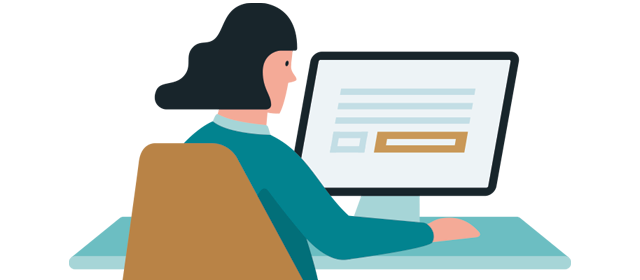


Registration in Allianz E-Bank
Registration in Allianz E-Bank, the Internet banking system of Allianz Bank Bulgaria, is extremely easy and comes down to three consecutive steps:
Filling in and submitting an application for registration electronically – Online application for registration.
Visiting a location of Allianz Bank Bulgaria to sign a contract for Internet banking.
Receiving access data and initial login to the system.
Is it mandatory to submit an online application for registration?
No, submitting an online application for registration is optional. You can just visit your chosen location of Allianz Bank Bulgaria,where you will be registered and sign an Internet banking contract.
Is it mandatory to visit a location of the bank to sign an Internet banking contract?
Yes, in order to sign an Internet banking contract you should visit a location of the bank.
Can I submit an online application for registration without being a customer of the bank?
Yes, you can submit an online registration request, whether you are a customer of the bank or not yet. The moment you visit a location of the bank, you will be opened a bank account and a registration will be created in the Internet banking system.
After I have already submitted an online application for registration, when should I visit the bank?
You can visit a location of Allianz Bank Bulgaria immediately after sending an online application for registration, but not later than 10 calendar days after that.
How can I find out in more detail what features the Internet banking of Allianz Bank Bulgaria offers?
You can learn more about the features offered by Allianz E-Bank in the Functionality Guide.
Non-stop banking
With Allianz E-Bank you can bank 24 hours a day, 7 days a week, without regard to the working hours of the bank office servicing you.
Single account
With one account, you operate on the Internet, a bank office, for a debit card, for payment of loan installments, as well as for payment of your insurances in Allianz Bulgaria.
Real-time speed
Every banking transaction in Allianz E-Bank is immediately reflected in the accounting system of the Bank. Intrabank transfers are executed immediately within the accounting day. Interbank transfers are executed in terms depending on the used payment system.
Reference information
Making transfers
Allianz E-Bank gives you the opportunity to pay, without additional fees for individuals and with a fee for interbank transfer for legal entities, all your monthly bills for:
Functionalities for opening deposits and accounts:
New online savings account
New standard fixed-term deposit
New Allianz Comfort deposit
New Allianz Speedup deposit
New Three Forward deposit
Earn a return on your money through Allianz E-Bank by opening an Online savings account or deposit of your choice anywhere and at a time convenient for you!
More information on deposit opening functionalities through the Internet banking system can be found in the Functionality Guide or on the Online Accounts and Deposits page
Payment of insurance contributions to Allianz Bulgaria
With Allianz E-Bank you have the opportunity to monitor at any time your due insurance contributions to Allianz Bulgaria.
Find out how with just 3 mouse clicks in Allianz E-Bank you can pay the due insurance premium to Allianz Bulgaria.
Information on insurance accounts in Allianz funds
Allianz E-Bank gives you the opportunity to receive detailed information about the status of your insurance accounts in the funds of Allianz Bulgaria. You can check at any time:
Benefits
When banking through Allianz E-Bank, 128-bit SSL encryption /encrypted https protocol/ of the information is used, which protects data exchange between the customer and Allianz Bank Bulgaria.
You can learn more about data protection in online payments from the Electronic Security catalog.
You can access Allianz E-Bank:
To sign transfers in Allianz E-Bank, you can use a token device – a hardware device that generates a one-time code used for authentication in Allianz E-Bank. Learn more about the token devices offered by Allianz Bank Bulgaria.
General conditions for registration and use of Allianz E-bank
Request for registration or change in the registration of a user to a client using Allianz E-bank this form is to be filled in at:
Protocol for receiving a token - device and change in the security parameters when accessing Allianz E-bank by a user – the document is filled in the following cases:
Request for cancellation of an ordered transfer in Allianz E-Bank- in case you want to suspend the execution of an interbank transfer in the Internet banking system
After filling in a document, you must provide it for identification and execution in a convenient location of Allianz Bank Bulgaria.
Transfers:
Counterparties
Cards:
Insurance:
Payment of insurance in foreign currency
Savings:
Withdrawal from an online account
Settings:
Requests:
Mail:
If you have not yet registered for Allianz E-bank, you can apply onlinefor registration this way .
The online savings account combines the profitability on deposit products, the freedom of a current account and the ability to manage your money 24 hours a day.
Benefits of the online savings account
you get differentiated interest depending on the amount
How to open an online savings account?
The minimum required balance for opening and maintaining the account is BGN / EUR 500.
If you are a user of Allianz E-Bank, you can open an account immediately:
If you do not have an Allianz E-Bank account or want to become a customer of Allianz Bank Bulgaria at the moment, you have to:
Save time with the online savings account!
Your savings are guaranteed by the bank deposit guarantee fund, in a total amount up to BGN 196 000.
Do you need help?
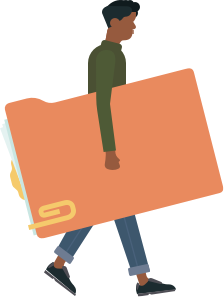
Important Information