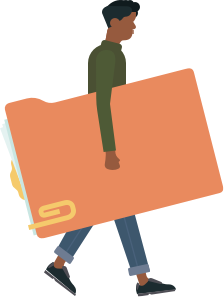Advantages

During the installation process, you should give the necessary permissions to the mobile application to access the system functionalities of your mobile device. An Internet connection is required to use the Allianz Bank Bulgaria SmartID application.
Important for Allianz M-Bank users – an update of the mobile banking application will be published by the end of September 2019. Using SmartID in combination with Allianz M-Bank will be possible after installing the update on your device.
- At the first step in the mobile application, enter your username and password for the Internet banking;
- At the second step, you need to enter the mobile phone number you have provided to the bank. You will receive an SMS with a one-time activation code on this number;
- At the third step, you should enter the one-time activation code received via SMS which is valid for 5 minutes;
- At the fourth step, you need to enter the PIN code of your token, as well as the six-digit code generated by it;
- If the information is correct, the application transfers you to step number five where you should set a PIN code that you will use in the future in the mobile application;
- At the last step of the registration process, you can choose a way to log in to the mobile application – with PIN or biometric data, as long as your device has a fingerprint reader. You can change the way you log in to the application at any time from the Settings menu.
- At the first step in the mobile application, enter your username and password for the Internet banking;
- At the second step, you need to enter the mobile phone number you have provided to the bank. You will receive an SMS with a one-time activation code on this number;
- At the third step, you should enter the one-time activation code received via SMS which is valid for 5 minutes;
- At the fourth step, you should set a PIN code which you will use in the future in the mobile application;
- At the last step of the registration process, you can choose a way to log in to the mobile application – with PIN or biometric data, as long as your device has a fingerprint reader. You can change the way you log in to the application at any time from the Settings menu.
Receiving a push notification with an identification request.
The cases in which the Internet and mobile banking system sends an identification request to the Allianz Bank Bulgaria SmartID mobile application are the following:
Login to the Internet and mobile banking platform;
Signing of a payment order or a document ordered through the Internet and mobile banking platform;
Note: All other documents are signed in the same way as a standard payment transaction. Internet banking sends the request to the mobile application, you open the notification, then confirm or reject the request.
Settings in Allianz Bank Bulgaria SmartID
Allianz Bank Bulgaria recommends users of the mobile application whose smart devices support the possibility of identification in the device via biometric data to request login to the application by fingerprint instead of PIN.
Login to the platform for internet and mobile banking
Signature of a payment order or document ordered through the Internet and mobile banking platform
Short demo videos for registration
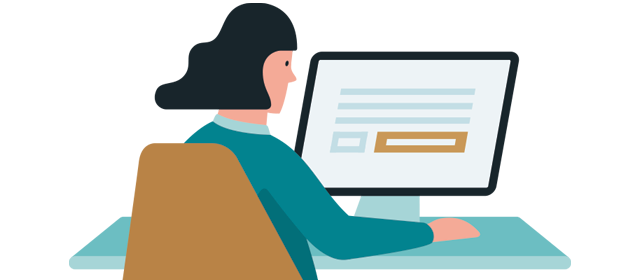


Do you need help?
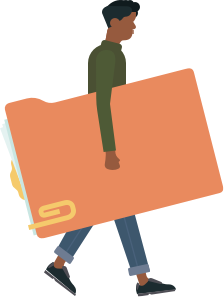
Important Information